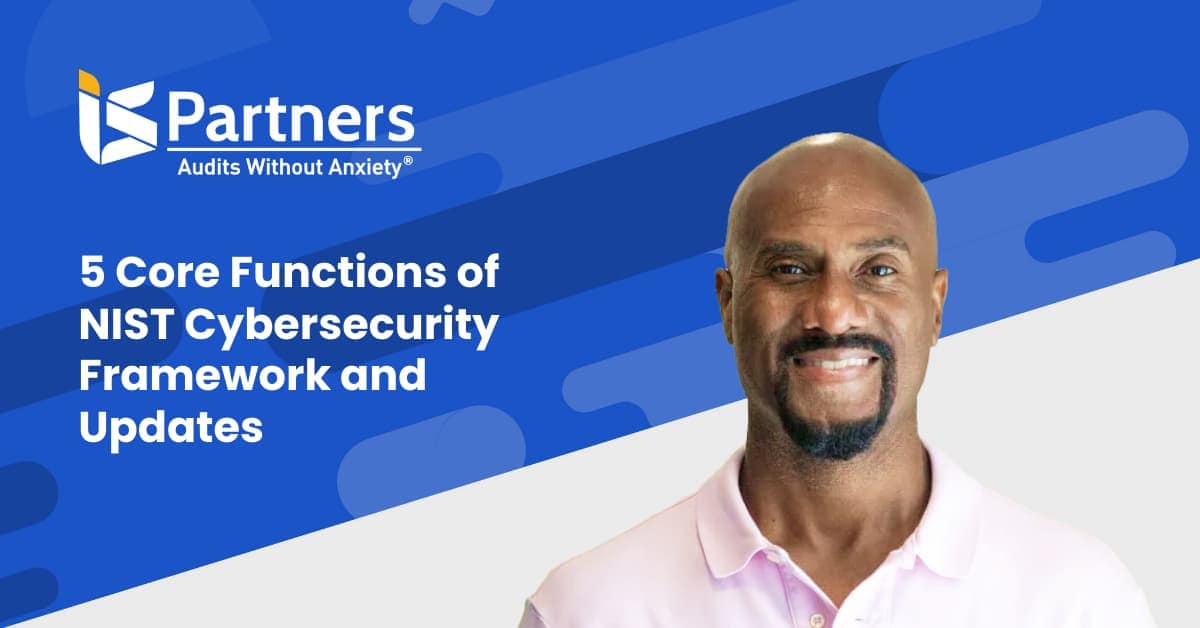Since the pandemic struck, there has been an undeniable shift in how organizations work. An evident change is the shift from on-site to remote work setups. This setup proved to be an efficient way to boost productivity among different industries.
According to statistics, 3 in 10 workers are in a full-time work-from-home (WFH) or remote work setup. Cyberattacks are becoming more common along with the rise of dependence on remote work setups. Approximately 75% of security professionals have noted this trend.
Shifting to a different working environment opens new doors to more threats. These threats may also have a different nature compared to those related to physical work setups. As such, the effects of remote audit success have emerged.
Remote IT security, virtual attestations, testing, and assessments are now the best ways to ensure regulatory compliance and business continuity. What was once considered a second-rate option is now a critically valuable service.
Key Takeaways
1. Remote audits work by evaluating your company’s cybersecurity status and setting up protective measures without performing physical inspections.
2. Remote working security assessments can help organizations get their operations audited with the same level of security and standards but with lower cost and time consumed.
3. I.S. Partners specializes in remote working assessments, such as SOC audits, HITRUST assessments, PCI DSS tests, and ISO assessments.
How is Remote Working Security Assessment Done?
With the help of advanced technology, businesses can now enjoy security and assessment of their operations in the comfort of their homes. Several cybersecurity companies, like I.S. Partners, offer comprehensive assessments of your operations and compliance without having to perform on-site audits.
A remote working assessment involves a comprehensive evaluation of all your control and preventive measures for protecting key information. Some of the critical steps involved in remote auditing include the following:
- Assessment of authentication controls
- Review endpoint security
- Ensure network security
- Implement data encryption
- Evaluate communication tools
- Establish incident response
- Enforce data protection policies
- Evaluate third-party security
It is important to remember that this list only contains some of the many activities done in a remote work assessment. These steps work together to help the organization identify potential problems and vulnerabilities.
The audit reports are then used to develop and establish security policies and measures applicable to a remote setup. Effective remote audits can help businesses adapt to the evolving cybersecurity threats in the remote work scene.
Is Remote Auditing Effective?
You can ensure an effective remote auditing process from a professional and efficient audit firm, such as I.S. Partners. With the help of companies specializing in remote audits, you do not have to worry about not being present during the evaluation.
As the generation shifts toward remote working, remote auditing services are becoming more popular. Remote work offers employees more efficient use of their time without spending countless hours commuting.
Similarly, remote auditing takes off the tedious task of doing on-site audits and uses the time solely to evaluate your operations and set up protective measures. Remote auditing also has a more flexible working schedule, giving offices the advantage of time management.
Watch this video to learn more about the valuable advantages of virtual IT security assessments and compliance attestations.
What Are the Advantages of Remote Work Security Assessment?
Since the devastating effects of the pandemic in 2020, more companies have discovered the benefits of remote working. The main advantage of remote work security assessment is the time it saves you in completing the auditing process.
Despite this, there are more considerations to this setup as risks and threats to remote work may be different from on-site operations. To help you decide if remote work security assessment is for you, we’ve listed the six most evident advantages of remote audits:
1. Same High Professional Standards
Risk assessments and security audits are performed remotely in very much the same way they would be carried out in person. Licensed auditors and authorized external assessors are ethically obligated to do their due diligence regardless of setup.
Even when working remotely, they have the same compliance obligations and high standards. These professionals work to gain a comprehensive understanding of the organization’s integrity, processes, and physical security controls, even from afar.
2. Tried & Trusted Technology
Although many more organizations are just now looking into the possibility of remote auditing options, the technology has been around and employed by I.S. Partners and others for some time. Advanced information and communication technology have been utilized for risk assessments and auditing purposes for about 15 years now.
In reality, auditors have already used these technologies even when doing on-site fieldwork. Digital spreadsheets and videoconferencing are tried and true tools of the trade for coordinating audit teams.
Cloud storage and file sharing are already used for centralized evidence gathering in what are now known as ‘traditional’ auditing processes.
New technology can easily overcome challenges to the traditional way of doing things. For example, work paper documentation requirements are met by simply saving electronic versions of client communications.
Our team uses Sharefile as a secure repository of documentation and Zoom for web conferencing and remote walkthroughs. We provide a secure online portal and utilize SmartSheet to manage the project remotely.
3. Reliable Accuracy
Remote auditing has been a debated topic in the past because of the belief that auditors may be more likely to discover vulnerabilities and security risks only when they visit a site. Yet, in most cases, the same internal controls and business processes can be assessed virtually anywhere.
We can assure you there is no difference in quality between traditional and remote auditing accuracy. If our skilled auditors ever determine the need for on-site assessment or follow-up on-premises, there’s no hesitation in employing a combination method to ensure the best results.
4. Information in Real-Time
Modern auditing utilizes ongoing risk analysis and continuous control monitoring. Automation ensures that auditors are notified immediately when an irregular event occurs, high-risk operations are performed, and controls fail.
This means that evidence is no longer static but is provided in real-time, enabling alerts to be investigated and addressed immediately. This also reduces the time needed to gather evidence related to security controls and provides continuous assurance that processes are running according to design.
5. Lower Costs
Remote audits have the distinct advantage of being more cost-effective than traditional methods. This is because it decreases or eliminates direct travel expenses for the assessors. Additionally, auditors tend to be more efficient when working from their office or home office and using their equipment already set up for auditing processes. This helps reduce the time billed to our end clients.
Optimizing remote capabilities for assessments that still require traditional fieldwork helps us decrease the time required on-site and plan visits well in advance.
6. Custom Audit Process for Remote Work Setup
It goes without saying that the security measures needed for on-site and remote work may differ. That being said, evaluation efforts will also require a different approach.
Professional auditing services, such as I.S. Partners, use a specialized approach for evaluating operations remotely. The protective measures they also establish are tailored based on the threats that come with remote working setups.

Hiring the correct company to conduct remote audits for you is critical. You need to ensure that the company has a specialized system for auditing remote work setups that is compatible with your system.
A successful remote audit is an essential proactive approach to cybersecurity. They help identify key vulnerabilities through a thorough evaluation and establish protective measures to protect your company from cybersecurity threats.
Check Your Compliance Status Now!
Do you want to know if your company needs a comprehensive remote working assessment? Use our free compliance checker tool and allow us to help you determine which audit program your operations require.
Tips for Remote Auditing Success
If you are new to remote auditing services, it is normal to feel uncertain about the process. Not all businesses have embraced the advantages of remote setups, let alone remote audits.
To help professional auditors ensure a successful evaluation, there are some things that you can do. Ensure remote auditing success with the following tips.
- Establish clear objectives and audit scope. Ensure that your organization’s auditing and compliance goals and audit objectives are feasible when many employees work from home and keep irregular schedules.
- Identify the most effective remote business tools. Remind your team about the cloud resources, workflow tools, project management applications, and video call platforms at their disposal to facilitate remote work.
- Establish a clear communication system with the auditors. As part of the audit plan, you must keep your lines more open since communication is done through tools and channels other than face-to-face meetings. This also means establishing a clear mode of communication with auditors and team members to resolve any issues in a timely manner.
- Perform a pre-audit preparation. Before the audit schedule commences, you can ask the auditor to provide a checklist of your team’s preparation. This checklist can help you prepare any documents and information needed which will help streamline the audit process.
- Assure secure data handling. Establish protocols for secure data handling, especially when sharing sensitive documents or information. Encryption and secure file-sharing mechanisms should be used to protect the confidentiality and integrity of audit-related data.
- Regularly ask for updates. Since the remote audit will be done entirely through remote channels, your team will not have a physical way to track the process. Experienced auditors will provide you with a timeline and regular updates to keep you posted regarding any developments.
Successful remote audits comprise effective communication and efficient collaboration between the auditor and the auditee. Select companies with an established record of providing remote solutions for auditing and compliance.
What Are the Challenges to Managing SOC 2 Activities with a WFH Setup?
Having a remote workforce increases the vulnerability of your network, at a time when breach attempts and cybersecurity attacks are more aggressive than normal. Large and small organizations can modify their processes to ensure SOC 2 compliance while employees work from home.
Compliance audits have always been conducted through physical inspections. Despite this, the gradual transition of the workforce to remote operations calls for auditing companies to adapt. One of the most compatible audit activities for remote setups is a SOC 2 audit. This audit system works well with cloud-based organizations working remotely.
To ensure a seamless SOC 2 audit cycle, your team must understand the potential challenges of managing SOC 2 audit activities with a remote setup.
Here are some considerations that you need to include in your checklist to ensure an effective SOC 2 audit:
1. Ensuring Security for a Remote Workforce
Especially when employees work outside the office, the criteria for security, confidentiality, and privacy, set by the AICPA Trust Services Criteria, must be met.
Ensuring that current controls are expanded to include the entire remote workforce is crucial for security reasons and in preparation for SOC 2 auditing. Logical access software and infrastructure security measures should be implemented to protect the organization’s network.
The Need for a Comprehensive Risk Assessment
Understanding that risk and vulnerability are heightened during this period, your organization should run a thorough risk assessment. The goal is to identify any possible gaps introduced by the abundance of remote workers.
Assessment will identify where security controls must be added or modified to mitigate this new risk. Then, management can develop or update the Remote Work Policy appropriately.
It is important to note that remote work setup has different threats and risks compared to on-site operations. This means that different approaches must be employed to determine the threats.
Ensure that All Hard Drives are Secured
Before switching to telecommuting, your IT security personnel must ensure that all laptops, smartphones, PCs, and other hard drives used to access company data are encrypted to ensure physical network security.
Opt for a Secure Virtual Private Network (VPN)
Using an internal or reliable third-party VPN with encryption features will protect sensitive data and provide your remote workforce with safe access to company servers and internal systems.
Establish Two-Factor Authentication
When using virtual desktops, web-based work tools, SaaS platforms, cloud software, and programs, two-factor authentication (2FA) helps verify that only authorized users can access sensitive data. This is especially important when it comes to e-mail accounts and file sharing.
2. Developing a Remote Work Policy
With this shift to a virtual office, employees are using their own devices and Wi-Fi connections with questionable security levels. For this reason, organizational IT security policies need to outline guidelines for employees related to cybersecurity requirements. It’s important to enforce the updating of security patches, software, and applications for both on-site workstations and devices that will be used outside of the office.
When developing security procedures for a remote workforce, include these practices in your security policy:
- Make sure security patches are up to date.
- Make sure software and applications are up to date.
- Confirm that firewalls are enabled.
- Use secure cloud-based file-sharing solutions.
- Set up security measures for all internet connections.
- Have staff refresh security awareness training to help avoid phishing and ransomware attempts.
- Review policies that limit work equipment, such as mobile devices, from being used for personal activities online, including e-mail, messaging, social media, video streaming, and purchases.
- Request that employees report any security issues or concerns to the appointed IT security officer and review the reporting procedure with staff.
- Request for regular and timely audits.
3. Adapting SOC Procedures While Working Remotely
Once you’re set up and ready to continue SOC reporting and auditing activities, your team should be ready to make a couple of changes.
Establish Documentation and Audit Trailing
Using file-sharing platforms, cloud collaboration tools, and video calls makes collaborating and carrying out most activities remotely easy. Though this may be a new way to handle things for your team, it’s still important to document agendas, meetings, and results as they have in the past.
For a SOC 2 assessment, this documentation demonstrates the operating effectiveness of controls. And, as always, it provides valuable information for remediation efforts. Your organization should ensure that the Remote Work Policy includes the proper documentation and retention measures for distance workers.
Synch Time Management of Team
As business moves forward during the pandemic, SOC activities should also continue. We must also remember, however, that numerous interruptions and delays were unpredictable and difficult to manage.
Performing assessments, collecting evidence, gathering documentation, and reporting can require significant time. Now is a good time to review the timing of these activities and plan carefully to schedule resources and engagement.
Goal and Change Management
Ensuring that changes to systems and processes are managed effectively becomes more complex in a remote work environment. Organizations must maintain a rigorous change management process to prevent unauthorized modifications that could impact SOC 2 compliance.
Your team must establish a system that will be able to measure the achievements of your organization. This system can also be used to track and manage any changes that could affect your compliance status.

Top Ways to Ensure BYOD and WFH Security
When you look at the ever-growing list of mobile device users in your workplace, all you may see is more work for your IT team. You can develop, implement, and enforce a tough—yet fair mobile security strategy by working with your executive and IT teams.
SOC 2 compliance is a requirement for many companies and a sign of trust between a customer and an organization. If your company handles sensitive information, it is important that anyone who does business with you understands that you are doing everything possible to ensure that the information that they share with you is secure from data breaches.
So, if you have employees working from home, working from the road, and sometimes even using their personal devices, how do you maintain a network that is not vulnerable to cyber-attacks and data breaches? Mobile device security is critical for businesses embracing the WFH model.
Below are just a few ways you can keep data secure while setting your employees free into the world for maximum digital productivity:
1. Develop a work-from-home and BYOD device policy.
The dust has settled, and companies know that the work-from-home movement is likely not to be temporary. As such, you will need to ensure that your company has a written work-from-home and bring-your-own-device (BYOD) policy that should be reviewed and signed by every team member.
Your IT department should develop the policy, and it may want to include some guidelines for when an employee is using a device remotely to access the company network, email, or any data that belongs to the company or a client.
Sometimes called a “governance model,” your mobile policy model will lay out all the rules for using company devices remotely. A solid security policy will help employees understand the risks of using their mobile devices remotely, as well as the rewards.
Such a document serves as both a detailed explanation and an agreement that they must acknowledge and sign
Policies for securing mobile work should include, but not be limited to, the following:
- Any device used to access company or client data should have all security patches, software, applications, and firewalls up to date.
- Always ensure that firewalls are operational and in use for securing mobile work.
- If an employee is using a personal device for work purposes, they should not use the same device for accessing social media, messaging, making purchases, checking personal email, or anything non-work-related.
- Avoid clicking on anything that may seem like an attempted Phishing attack.
- Notify IT of anything that seems suspicious, or if any issues arise that may seem like a breach has occurred.
These are just some examples of items that your WFH/BYOD policy may want to include. However, it is up to you and your CIO and IT staff to customize a policy that is geared toward your business.
2. Fortify IT infrastructure.
Anytime you have employees access company data remotely, you should fortify your network system through various access management tools. These tools can help to ensure that only authorized personnel on authorized devices are gaining entry to the network. It is also important for IT staff to monitor who is accessing the network and when. Be alert through unauthorized access by being aware of which device is accessing the network, when, and if there are any red flags or abnormal usage.
3. Secure employees’ computers and mobile devices.
Any devices that are lent out to employees to be used for remote work or any personal device that an employee intends to use for work-related activity should be fortified as well. All remote devices in employee possession should be equipped with a Mobile Device Management (MDM) platform.
An MDM platform allows your company’s IT and security department to manage any device that is remotely connecting to the network. This is true no matter what kind of operating system the device is running.
The MDM can also securely give access to remote devices to secure VPNs, password-protected applications, email, network data, and more without having access to the entire system.
4. Use two-factor authentication.
Two-factor authentication may seem like not a big deal, but it actually is extremely helpful to protect from unauthorized access in the event a device is stolen, hacked, or otherwise compromised. Two-factor authentication could be something as simple as a key fob that generates a new pin every 30 seconds or a text message sent to a company cellular device.
As we discussed before, it looks like the work-from-home lifestyle is here to stay. With the WFH lifestyle and the BYOD possibility that comes with it come new risks and security concerns. One benefit of the WFH/BYOD workstyle is it can save a company money by not needing to pay for office space and not needing to purchase laptops, cell phones, and other electronic devices for their employees.
5. Plan Regular Mandatory Mobile Usage Training
Again, reinforcing the need for adherence to company safety policies is essential, and the more employees understand, the better they will comply. Employees can learn some of the specifics of your IT team’s daily tasks and new technologies, such as encryption, authentication, and authorization controls. Additionally, it is critical to remind employees—and remind them often—how critical it is to keep track of their phones because the loss of their smartphone may mean the loss of valuable data.
6. Rely on Encryption.
Whether the employee uses a laptop, mobile phone, or tablet, encryption will slow the efforts of hackers—if it doesn’t stop them altogether—if a phone or laptop is stolen or lost while out of the office.
7. Shield Back-End Infrastructure
Use access management tools to make sure only authorized devices and users can tap into your company’s data, regardless of whether you use in-house data storage or software-as-a-service solutions. Monitor and block unauthorized access based on the device and user security posture.
100% Remote Audit Success With I.S. Partners
WFH cybersecurity assessments are now possible with the help of forward-thinking external auditors. I.S. Partners has been working remotely for years now. We have the technology and experience to perform a wide range of risk assessment, testing, advisory, and certification services without the expense of travel and on-site visits.
These include:
- Internal audits,
- HITRUST assessments,
- SOC 1, 2, and 3 audits,
- PCI DSS Testing, and
- ISO assessments.
I.S. Partners, LLC. boasts a team of experienced auditing professionals who regularly perform SOC 2 and other audits and work hard to stay current on all relevant regulations.
No matter where your office is located, or where your workforce is operating from, we can help you prepare for your cybersecurity audit today. I.S. Partners offers a full range of innovative virtual auditing services.
Call us at 215-675-1400 or request a quote to discuss your auditing needs.